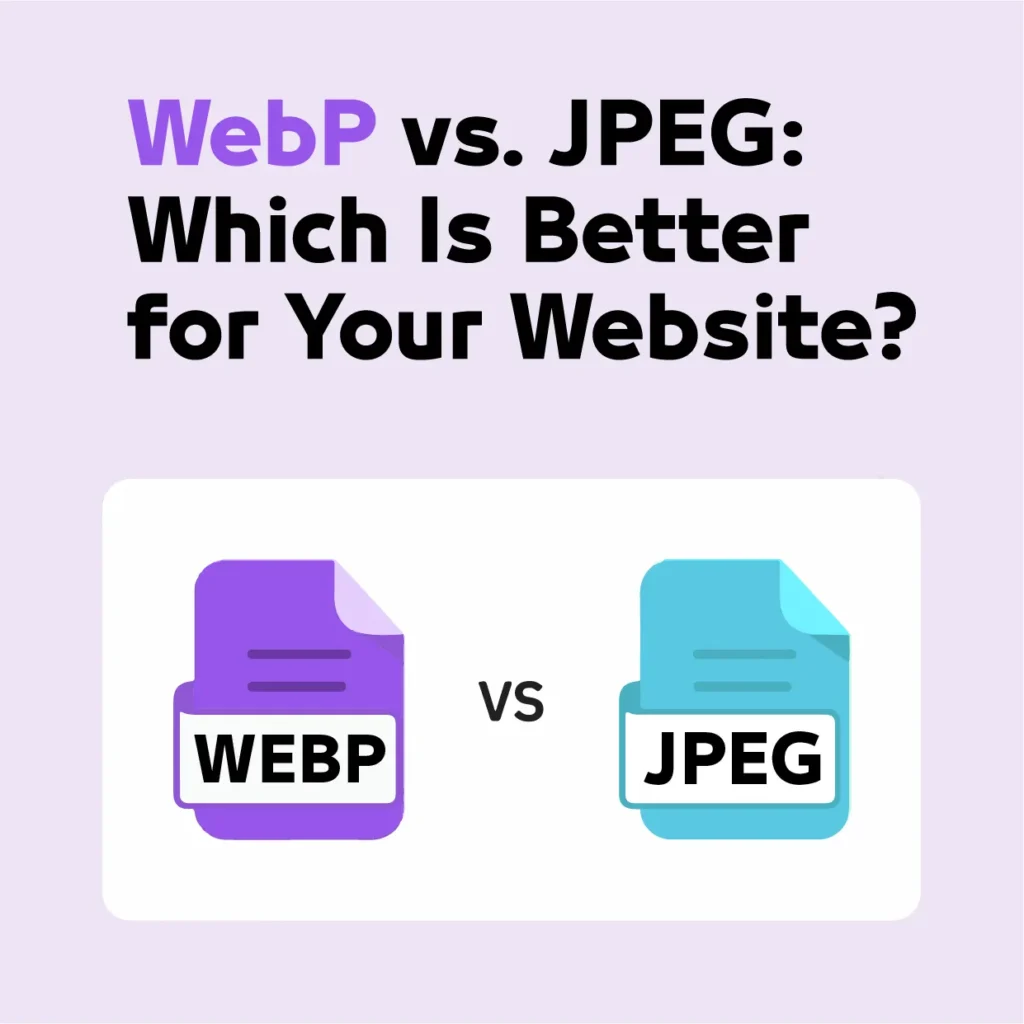
In today’s fast-paced digital world, website speed matters more than ever. One of the biggest factors that affect page loading time is image size. That’s where modern image formats like WebP come in. But how does WebP compare to the traditional JPEG format? Which one should you use for your website?
In this post, we’ll break down the key differences between WebP and JPEG so you can make the best choice for your site’s performance and user experience.
What Is JPEG?
JPEG (or JPG) has been the standard image format for decades. It offers decent quality at relatively small file sizes and is supported by nearly every browser and device.
Pros of JPEG: – Wide compatibility – Adjustable compression – Good for photographs and realistic images
Cons of JPEG: – Lossy compression (can result in quality loss) – Larger file sizes compared to newer formats like WebP – No transparency support
What Is WebP?
WebP is a modern image format developed by Google. It’s designed to provide superior compression while maintaining high visual quality. It supports both lossy and lossless compression, as well as transparency and animation.
Pros of WebP: – Smaller file sizes (25–35% smaller than JPEG on average) – Supports transparency (like PNG) – Excellent for web performance – Increasing browser support
Cons of WebP: – Slightly less universal (older browsers may not support it) – May require fallback formats for full compatibility
WebP vs. JPEG: Head-to-Head Comparison
| Feature | WebP | JPEG |
| Compression | Lossy & Lossless | Lossy only |
| File Size | Smaller | Larger |
| Quality | High at lower file sizes | Good, but degrades faster |
| Transparency | Yes | No |
| Browser Support | Modern browsers | All browsers |
| SEO Benefits | Better performance score | Average |
Why WebP May Be Better for Your Website
Using WebP can significantly reduce page load time, which is a direct ranking factor in Google’s search algorithm. Faster websites not only rank better in search engines but also provide a smoother user experience. This leads to higher engagement, lower bounce rates, and ultimately more conversions or ad revenue.
If your goal is to boost SEO and performance, WebP is the smarter choice—especially for blogs, online stores, or portfolio sites with many images.
When to Stick with JPEG
Despite its advantages, WebP isn’t a one-size-fits-all solution. If your audience uses outdated browsers or you’re dealing with legacy systems, JPEG remains a safe fallback. Also, for print-quality images or platforms that require maximum compatibility, JPEG might still be your go-to.
Final Thoughts
WebP is quickly becoming the new standard for web images thanks to its balance of quality and compression. While JPEG still has its place, switching to WebP can give your website a serious edge in terms of speed, SEO, and user satisfaction.
If you’re looking to convert your images to WebP effortlessly, try our free online WebP Converter Tool—no downloads, no hassle.
Quick Tips:
- Always test WebP performance before a full site-wide rollout.
- Use fallback formats with the <picture> tag for better compatibility.
- Compress WebP images further without losing quality for best results.
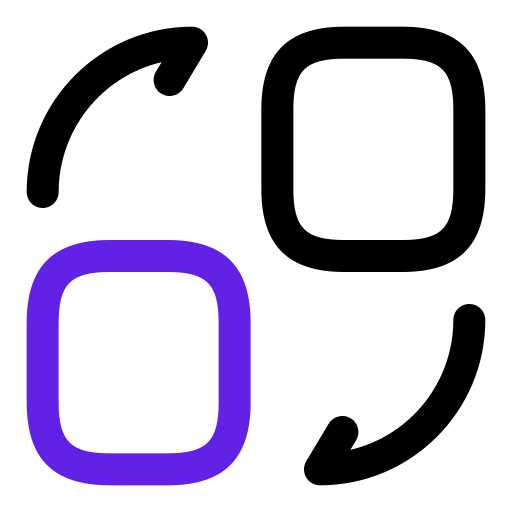
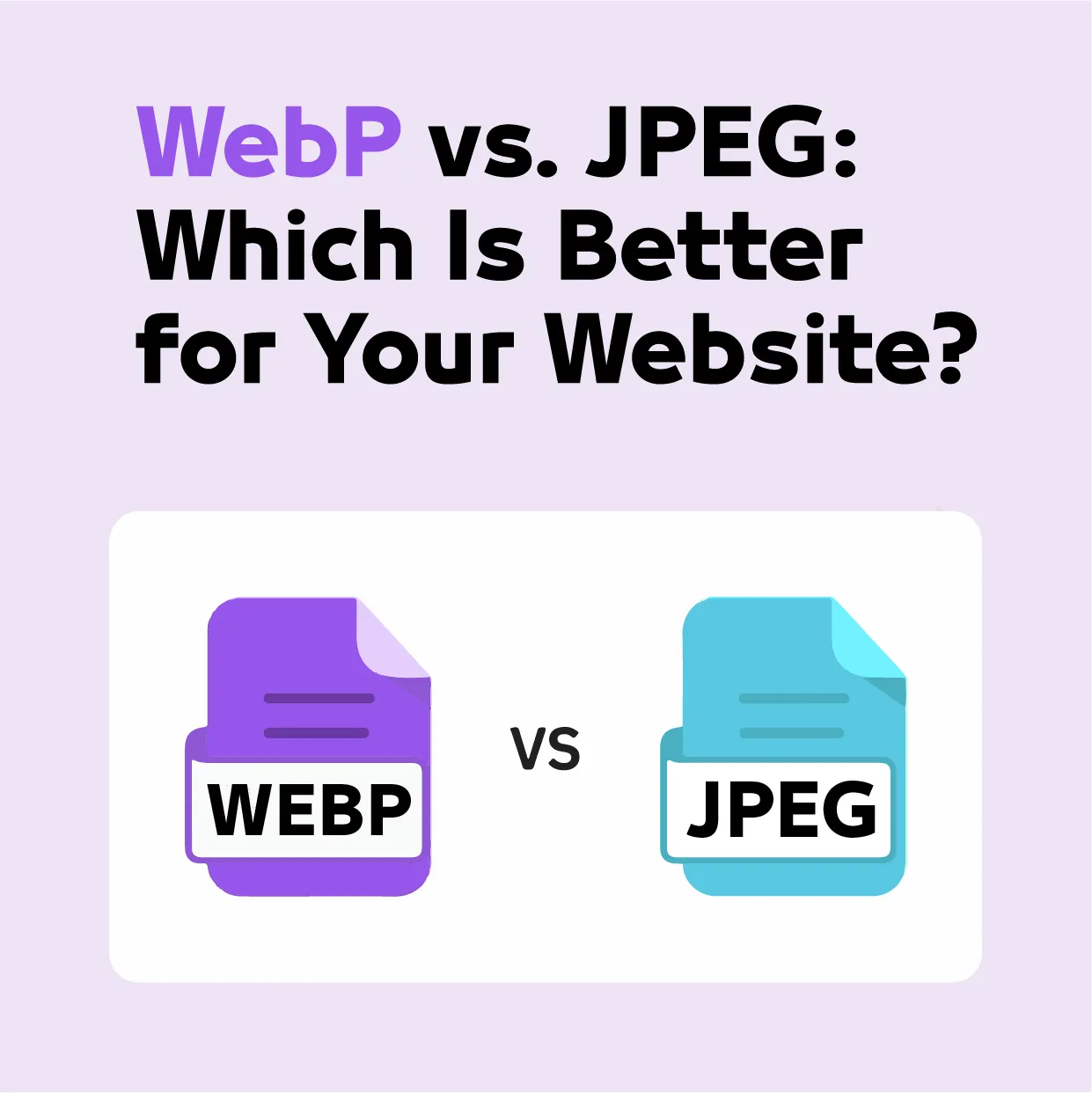
Leave a Reply