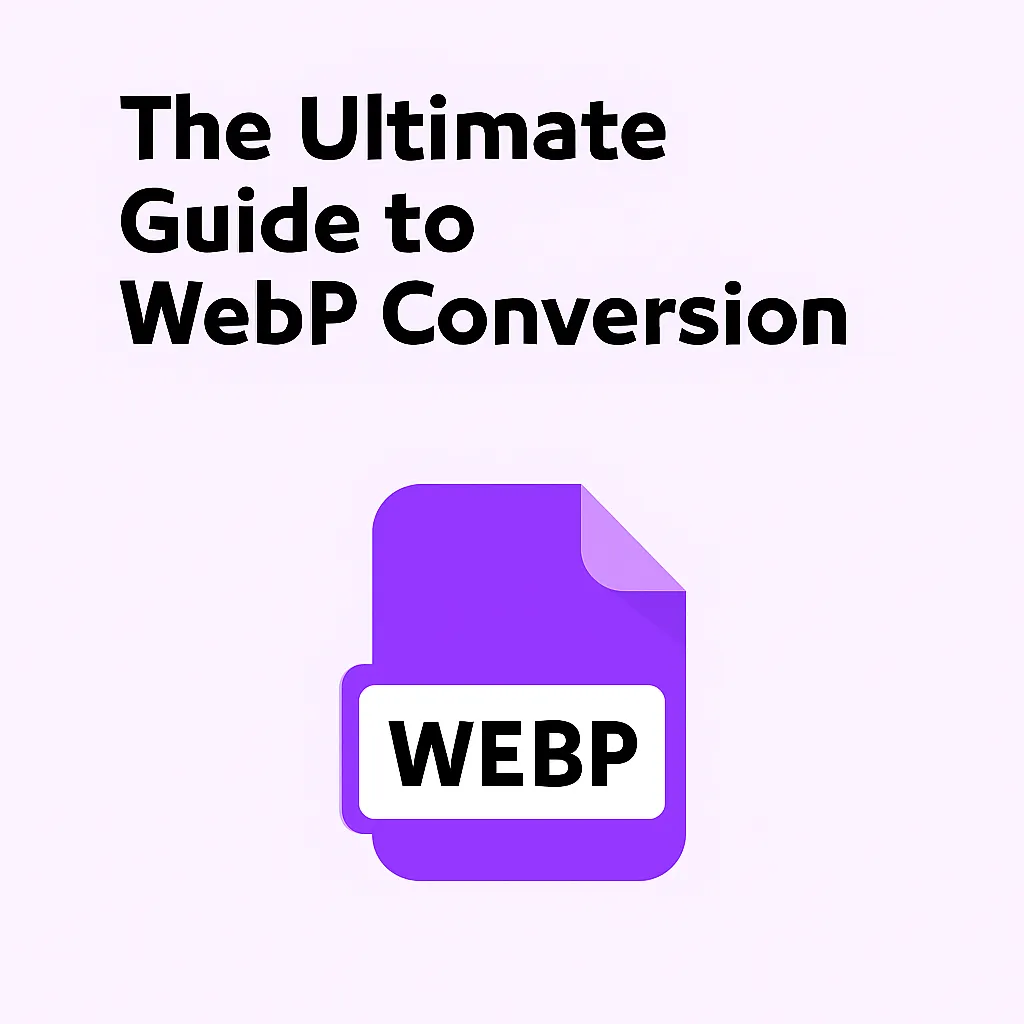
If you’re new to WebP, you might be wondering: how do I actually convert my images? This step-by-step guide will walk you through everything.
Step 1: Choose Your Images
Gather JPEGs, PNGs, or GIFs that you want to convert.
Step 2: Use a Conversion Tool
Our free WebP Converter makes the process simple—upload, click convert, and download.
Step 3: Check Browser Compatibility
Most modern browsers support WebP. For older browsers, use a fallback with the <picture> tag.
Step 4: Optimize for SEO
Rename files with descriptive keywords (e.g., “modern-chair.webp”) and compress them further if possible.
Step 5: Upload to Your Website
Replace old formats with WebP versions for a lighter, faster site.
Final Thoughts
Converting to WebP isn’t just about file size—it’s about future-proofing your website and delivering the best experience possible.
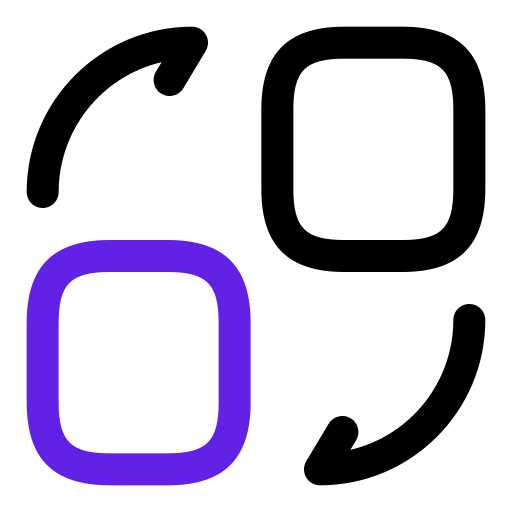
Leave a Reply