
If you’ve heard the term “WebP” thrown around but aren’t quite sure what it means or why it matters, this post is for you. In plain language, we’ll explain everything beginners need to know about the WebP image format and why it’s important for websites in 2025 and beyond.
What Is WebP?
WebP is an image format developed by Google. It’s designed to make image files smaller without losing much visual quality. Smaller images = faster websites. And faster websites = better user experience and SEO rankings.
Key Features of WebP?
- High compression: Keeps image quality high while reducing size
- Transparency support: Like PNG, it can handle transparent backgrounds
- Lossy and lossless: You choose how much compression you need
- Animation: Can even replace GIFs with better quality and smaller size
Why WebP Is Better for the Web?
WebP isn’t just a trendy format—it’s engineered for performance. It helps your pages load faster, saves bandwidth, and works seamlessly with most modern browsers including Chrome, Firefox, Edge, and Safari.
Faster websites mean: – Better SEO – Lower bounce rates – Happier users
How to Open and Use WebP Images?
Most modern devices and browsers already support WebP. To open or view a WebP image: – Use any modern browser (Chrome, Firefox, Safari) – Convert it to JPEG or PNG if needed using an online converter – Use free image software like GIMP or Paint.NET
How to Convert Images to WebP?
You can easily convert your existing JPG or PNG files to WebP using: – Our Free Online WebP Converter – WordPress plugins (like WebP Express) – Adobe Photoshop with WebP plugin – Command-line tool cwebp (for developers)
Is WebP Right for You?
If you have a blog, portfolio, or online store with images, then yes—WebP is perfect. You’ll save space, speed up your site, and make Google (and your visitors) happier.
Quick FAQ
Q: Will all browsers show WebP images?
A: Almost all modern browsers support WebP. For older browsers, you can use fallback image formats.
Q: Does WebP reduce image quality?
A: Only if you choose lossy compression. Even then, the difference is often unnoticeable.
Q: Is WebP safe to use on my website?
A: Absolutely! It’s supported and encouraged by Google itself.
Final Thoughts
WebP might sound technical, but it’s actually one of the easiest and smartest ways to improve your website. Try converting one of your images today and see the difference.
Need help? Our Free WebP Converter Tool makes it quick and simple—even for beginners! WebP vs. JPEG: Which Is Better for Your Website?
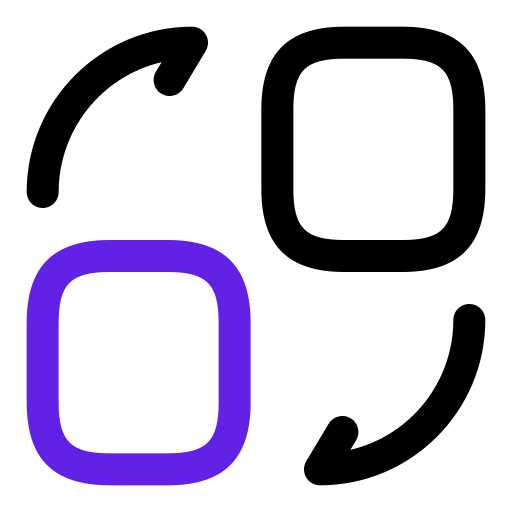

Leave a Reply